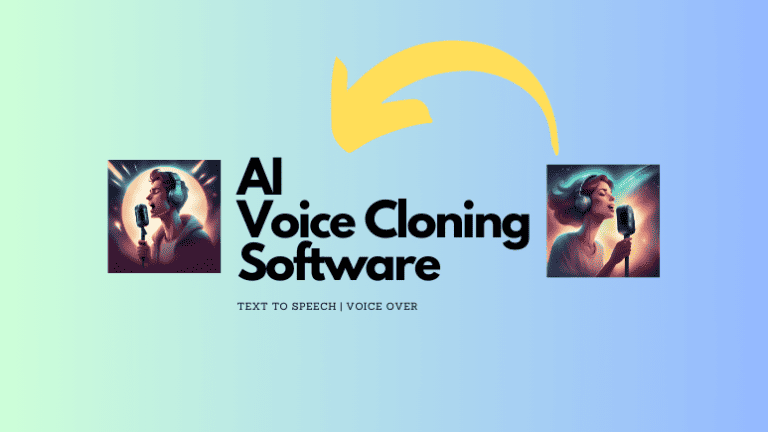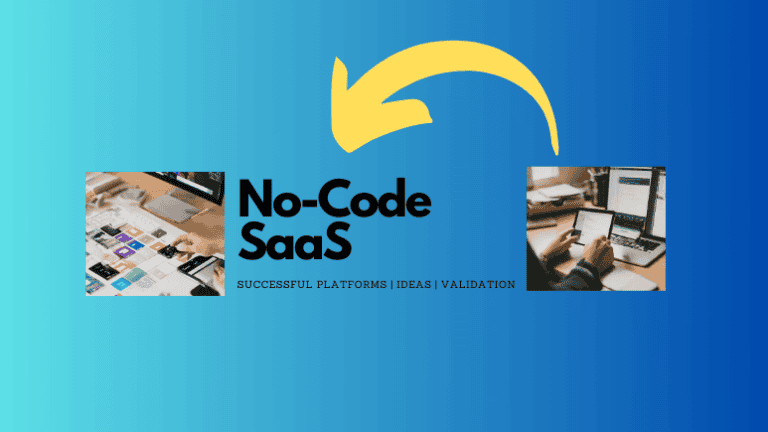So subtitle translator software market is now getting a great boost with AI-powered tools. Plus the need for quick and accurate translation of visual content is emerging.
This is because video and audio content creation is growing so fast these days.
The benefit of subtitle translation is to reach a broader audience network simply by providing the translation of subtitles. For example, in movies with multiple subtitles people with different languages can enjoy the content.
If you are a content creator (YouTube, …) or podcaster then you should at minimum ask these questions first to see which software best suits your needs.
- What languages do you want to translate your subtitles into?
- Do you have a specific genre of content or topics?
- What is your budget?
- Is there a specific feature that is important for you?
- How much content do you publish per week or month?
With that, here we have researched various subtitle translator software in the market that hopefully is useful for your needs.
Let’s get started!
What is a Subtitle Translator?
Subtitle translation is when you change subtitle text from one language to another.
Audiovisual translation is important. It helps viewers understand films or videos in different languages. Subtitle translator software is a specialized tool for this process.
This is great for people or businesses that are making movies, TV shows, or YouTube videos. Making it possible to reach a broader audience.
Subtitle translator software helps simplify translating subtitles, making it faster and more precise. In the past, people translated subtitles by hand.
To do this task, you need to write down the original subtitles, translate them, and match them to the video. This process was not only time-consuming but also prone to errors.
Subtitle translator software automates and streamlines the translation process.
The software usually has an easy-to-use interface.
The subtitle translation software can handle various formats such as SRT, SUB, and VTT.
It’s compatible with many video players and platforms. Besides, software solutions have advanced features like spell-checking and grammar-checking.
To ensure high-quality and consistent translated subtitles, they use terminology management techniques.
Subtitle translator software can adjust subtitle timing for different language reading speeds. This feature is helpful when translating subtitles for languages with different word lengths.
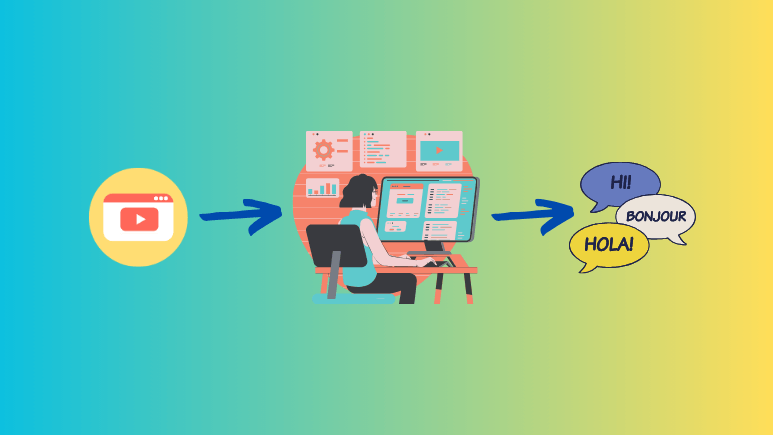
Subtitle Translator Market Stats
The global subtitle market size reached USD 317 million in 2022, but is expected to expand significantly and reach USD 566.9 million by 2028.
Technology is changing subtitles, creating new chances and improving the user experience. AI and ML use to make and translate subtitles, saving time and money.
Multilingual content consumption is a key driving factor for the subtitle market. This enables viewers to enjoy content in their native language.
Experts expect that North America will dominate the market for subtitles. This is because it has a large entertainment industry. There are also many internet users and advanced technology.
Few years ago, Netflix made a tool to change English subtitles into other languages. This model uses a technique called automatic pre-processing (APP). It’s a step towards AI-based translation systems in media companies.
Best Subtitle Translator Software Out There
Here is the list of some of the best subtitle translator software in the market.
1. SubtitleBee
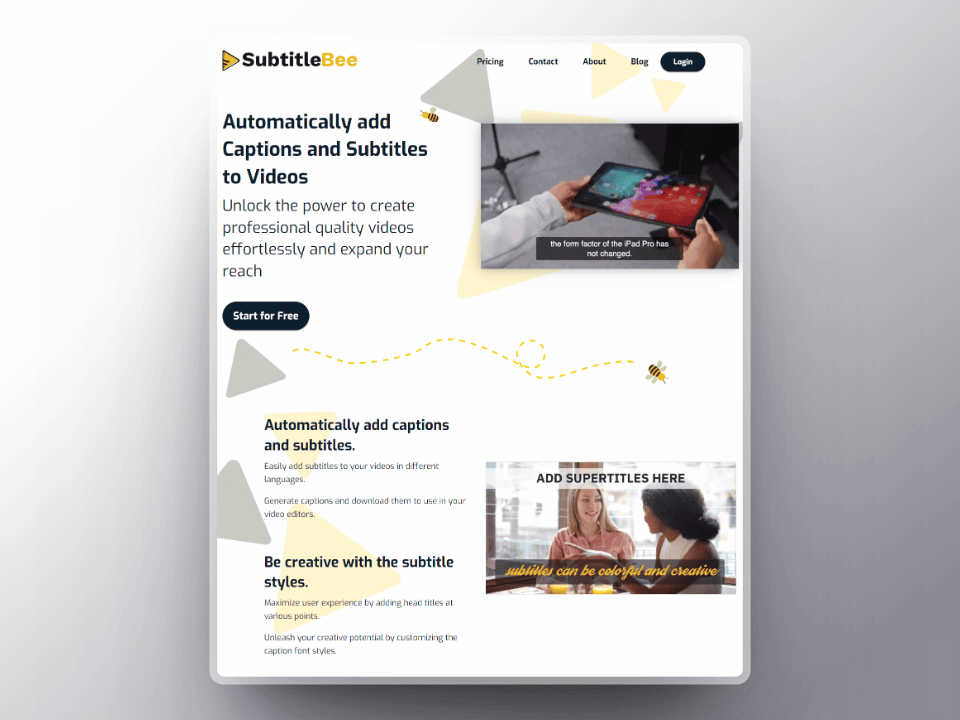
SubtitleBee is an online tool for automatic subtitle and caption creation for videos in just a few minutes.
The company was founded in 2019 with the inspiration to make videos available in foreign languages. This led to the creation of an AI-based tool that could generate subtitles and make it easier for anyone to comprehend the spoken language on a video.
Who are the consumers of SubtitleBee?
Many users globally use this online tool and that varies from college professors to marketers.
SubtitleBee supports more than 120 languages for automatic caption generation.
You can choose the video’s language and SubtitleBee’s algorithm will add captions. SubtitleBee also provides multiple language exports. This means users can choose to download the video with subtitles in any of the translated languages.
Key Features
- Supports more than 120 languages
- Allows customizing the font style, size, and colour of the subtitles
- You can easily insert your logo into videos
- Moving the position of subtitles on video is free to control
- The ability to export files in various formats, including SRT, TXT, ASS, and VTT
- Translation accuracy is about 95%
Pricing
- Free plan or trial period:
- Can upload 1 video for up to 10 minutes.
- Starter plan:
- $19 per month.
- Users can upload up to 12 videos per month.
- With a maximum video duration of 20 minutes per video.
- 3 / video subtitle translation
- Premium plan:
- $49 per month.
- Users can upload up to 30 videos per month.
- With a maximum video duration of 30 minutes per video.
- 10 / video subtitle translation
- Business plan:
- $129 per month.
- Users can upload up to 100 videos per month.
- With a maximum video duration of 60 minutes per video.
- 15 / video subtitle translation
- Custom plan:
- Users can contact SubtitleBee for a custom plan if they need more videos or longer duration.
2. REV
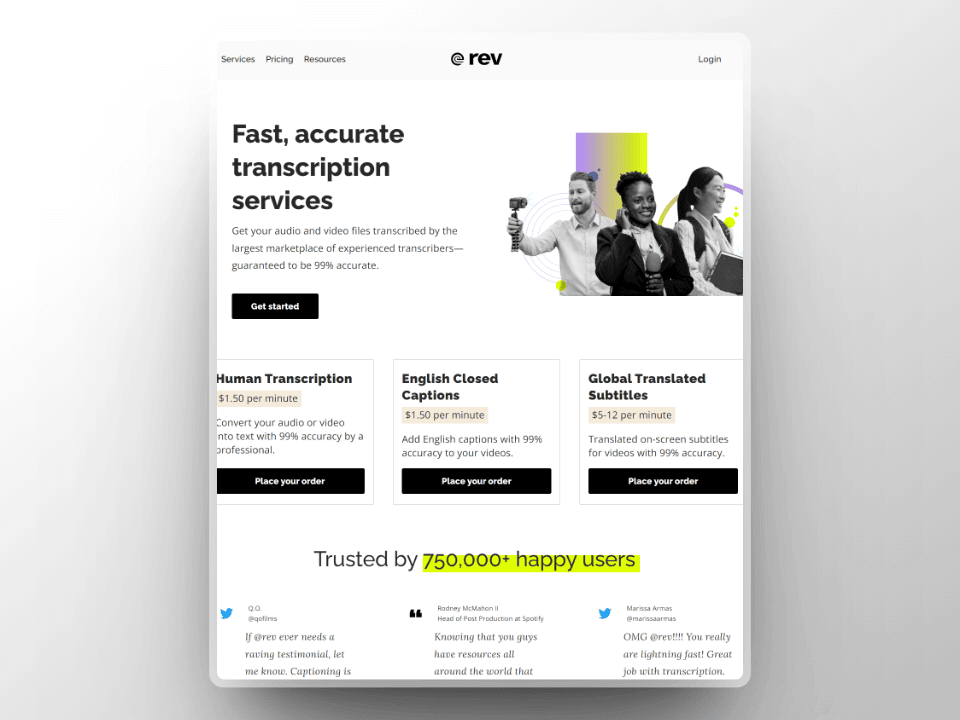
Rev is a company that helps you get more out of your audio or video content by turning it into text.
The company was founded in 2020. With Rev’s speech-to-text solutions businesses can streamline workflows, collaborate, and access transcripts and captions.
They use both AI and talented people to make this happen.
How?
Well, Rev takes the audio you give them and uses patented AI technology to turn it into text. Their AI-powered transcription service is known for its speed, accuracy and affordability.
Rev also hires skilled freelancers to transcribe video and audio content manually.
Rev freelancers can earn between $0.30 and $1.25 per minute for transcription work, and $0.45 to $0.75 per minute for captioning work. Subtitling work can earn freelancers between $1.50 and $3.00 per minute.
So when you work with Rev, you’re getting the best of both worlds: the power of AI with the expertise of real humans.
Key Features
- Easily integrates with Dropbox
- Rev speech-to-text API is the most accurate and only 2.0¢/min
- Easy collaboration — multiple users can work on the same project simultaneously. Share files to work collaboratively.
- Time stamping is easy and allows users to navigate and reference specific point
- Supports various file formats, including Word, TXT, PDF, srt, and vtt.
- Users can add annotations to the transcribed text, making it easier to highlight important points
Pricing
- Pay Per Use Transcription
- Automated
- $0.25 per minute for automated transcription
- 5-minute average turnaround time
- 80-90% accuracy
- Human
- $1 per minute for human transcription
- 12-hour average turnaround time
- 99% accuracy
- Translated Subtitles
- $5-$12 per minute
- 99% accurate translated on-screen subtitles
- Automated
- Subscription
- Subscription service that costs $29.99 per month
- Includes unlimited Zoom meeting transcripts, custom glossaries
- It also includes up to 20 hours of automated transcription per month
3. Flixier
Let’s go over Flixier an online video editor with lots of features.
Many people like Flixier’s easy-to-use platform and cloud-based capability.
Flixier offers subtitle translation as one of its features. With Flixier, you can convert videos to text and make synced subtitles. It supports over 30 languages and dialects.
The software uses advanced AI to translate subtitles accurately.
It recognizes voices in video or audio files and makes subtitles. Those subtitles are timed based on the voice recordings.
It’s important to note that AI can still make mistakes, and Flixier gives you complete control over your subtitles to make any adjustments you want.
Key Features
- Allows editing of subtitles’ appearance like font, size, weight, colour, and formatting
- Real-time collaboration
- Easily trim, split, and rearrange video clips
- Offers a built-in library of stock videos, images, and audio tracks
- Variety of video effects, including filters, transitions, and greenscreen
- Screen recording
Pricing
- Free Plan:
- 10 min of video per month
- 2GB of cloud storage
- Pro Plan:
- $14 per month
- 50 GB of cloud storage
- HD 1080p video resolution
- Business Plan:
- $30 per month
- 100 GB of cloud storage
- 4k 2160p video resolution
- Enterprise Plan:
- $55 per month
- 200 GB of cloud storage
4. Moovly
Moovly is another online video-making tool to create high-quality videos in different styles.
The company founded in 2013.
You can get some features such as animated videos and whiteboard style videos. There is an AI-Powered subtitle translation into different languages.
The software has 120 million media objects that are free to use, like footage, images, sounds, and music.
Moovly has a GPT chatbot. The chatbot can make a script about any topic and turn it into a video.
If businesses, organizations, or schools need videos, they should consider using Moovly. This includes marketing, communication, and education.
Key Features:
- It can be a white-labelled for organizations to turn it into their own platform
- Good for e-commerce video maker to sell products
- Platform is very easy to use with drag and drop feature
- Support over 100 languages
Pricing:
- For individuals and businesses
- Pro: $24.92 per month
- Max: $49.92 per month
- For educational institutions:
- Edu Pro: $8.25 per month
- Edu Max: $20.75 per month
5. Subly
Subly is a software that uses AI. It makes subtitles, transcriptions, and translations for videos or audios.
The company founded in 2019 and over 15,000 teams use the software. They offer up to 98% accuracy in speech recognition.
Subly has tools for editing caption timing in over 67 languages, and they are easy to use. You can also customize the appearance of subtitles to match your brand.
When you upload your videos for subtitle transcription it basically deducts from your minute budget.
Key Features:
- Subly can translate subtitles, audio, and SRT files
- Allows edit and customize subtitles and captions. You can synchronize them with video, edit text, and format fonts and colors.
Pricing:
- 7-Day Trial:
- 7-day trial to explore its features before committing to a plan
- Business Plan:
- $19 per month for one seat
- This software has AI subtitles and can transcribe video and audio
- Supports 4K quality videos and multiple file formats like SRT, MP4, VTT, and MP3
- Teams Plan:
- $147 per month
- All features
- Onboarding and training for team
- Teams with editorial and admin role
- Customized Enterprise Plan:
- Contact Subly for more information
6. Redokun
Redokun serves as an advanced cloud-based translation tool. Specially crafted to seamlessly translate a wide array of documents while upholding their original layout and design.
The company founded in 2014.
You can upload your SRT file to Redokun. Then, use built-in machine translator either from Google Translate or DeepL on Redokun.
Key Features:
- Cloud-based tool
- You can maintain the visual integrity of your content when formatting
- Pre-translate documents for those who work with similar types of documents
- Create and manage glossaries
- Dedicated extension for Adobe InDesign, enabling you to translate your InDesign files effortlessly without leaving the application. This integration streamlines the translation workflow for users within the Adobe Creative Cloud environment.
Pricing:
- Trial:
- 14 days trial period to test
- Starter Plan:
- $125 per month
- Add up to 20 translators
- Add up to 3 managers
- Up to 600,000 words translated per year
- Basic Plan:
- $325 per month
- Add up to 40 translators
- Add up to 5 managers
- Up to 1.800.000 words translated per year
- Premium Plan:
- $650 per month
- Add up to 60 translators
- Add up to 10 managers
- Unlimited words translated per year
- Custom Plan:
- Contact Redokun for pricing
7. Amberscript
Amberscript is a suite of software products that provides audio and video transcription services.
The company founded in 2017 and with the mission to make all audio accessible.
Amberscript provides a WER (Word Error Rate) tool that can be used to check the accuracy of the transcript. Some factors that can affect the accuracy of translation are quality of the audio or video, clarity of the speakers’ voices, complexity of the language.
Key Features:
- AI-Powered transcription is accurate by 85%
- Human-made transcription service with 99% accuracy
- Easy-to-use interface for editing and refining the transcription
- Mobile app in iOS and Android for recording meetings and lecture notes and convert to text
- Able to transcribe multiple speakers
- API for integration with other software
- VTT files for adding captions, subtitles, and graphics to videos
Pricing:
- Free trial:
- Free trial that allows users to transcribe up to 10 minutes of audio or video
- Pay-as-you-go plans:
- $6 per hour
- Subscription plans:
- One-off credit plan:
- $10 per hour
- You can purchase credit for the number of hours
- Monthly
- $40 per month
- 5 hours per month included for audio or video
- One-off credit plan:
- Manual transcription:
- $1.40 per minute
8. Nova AI
Nova A.I. is a web-based video editing software.
The company is based on UK and founded in 2022 with the focus to make content creation automated with AI.
One of the features of Nova A.I. is subtitle generator for videos. You can choose between closed and open subtitles.
Closed subtitles are hardcoded into your video, so no one has the ability to switch them off.
Alternatively, you can download your subtitles as SRT, VTT, or TXT files for open use on your video distribution platform.
Key Features:
- Subtitle translation to over 40 different languages
- Limit of video length for subtitling is 150 minutes
- Maximum number of characters for each subtitle card is 60
Pricing:
- Free Plan:
- Watermark on exported videos
- 30 minutes of subtitles
- Upload limit of 2 GB
- Maximum export length of 20 minutes
- Basic Plan:
- $8 per month
- 4 hours of automatic subtitle and translation per month
- 250 GB storage
- Pro Plan:
- $18 per month
- 900 minutes of video editing per month
- 40,000 characters per audio
- 2 TB storage
- Enterprise Plan:
- Contact for pricing
- Large production studios and businesses
- For high-volume video editing needs
9. Vocalmatic
Vocalmatic is automatic transcription software which uses cutting-edge AI technology to convert audio recordings into text.
The company is created by a Canadian company called Enactics Inc. It was founded in 2017.
In this service when your auto transcription is complete you will receive an email with a link to your text file.
Key Features:
- Compatible with a variety of file formats: MP3, M4A, MP4, FLAC, OGG, WAV, AAC, opus, OGA, Mogg, WebM, and WMA
- User-friendly platform
- Supports 110 languages
Pricing:
- Starter Plan:
- $15 per month
- Suitable for subtitle and caption for audio and video files
- 3 files per hour
- 72 files a day
- 2 members
- Pro Plan:
- $19 per month
- For professionals
- No limit on the audio and video files duration
- 10 files per hour
- 240 files per day
- 5 members
- Pay-as-you-go Plan:
- $15 per hour
- For occasional users
- Passes:
- Single day: $15
- Three days: $17
- Seven days: $25
10. SubtitleNEXT
SubtitleNEXT is a timed-text software platform. Mainly used for real-time and prepared subtitling and captioning.
The software is developed by Profuz Digital based on Bulgaria with the focus on supporting multimedia sector.
Some of the industries that SubtitleNEXT is targeting are film and TV, streaming online content, and broadcasting.
Key Features:
- Vertical video and text capabilities for different screen aspect ratio
- Smart text assist feature to easily access to vocabulary, auto translation, thesaurus and etc.
- Compatibility with Mac OS
Pricing:
- Shall contact to SubtitleNEXT to get the pricing and services
11. Filmora Audio to Text Converter
Filmora is a video editing software with a feature for speech-to-text conversion. It’s a great feature for YouTubers, podcasters, and film editors.
The company was founded in 2003 by Wondershare which is a IT company based on China.
The speech-to-text feature in Filmora allows users to generate subtitles by transcribing spoken dialogue from video into text. If the subtitles are already created or imported, users can edit them to ensure they are synchronized with the audio and meet the required specifications.
Plus, Filmora offers a translation feature that allows users to convert subtitles from one language to another.
Key Features:
- Supports 16 languages for translation
- Ai-Powered audio denoiser algorithm to remove the background noise
Pricing:
- Individual Plan:
- $8 per month
- All features of Fimora X
- Business Plan:
- $13 per month
- Plus commercial license
- Bundle Plan:
- $12 per month
- Plus access to Standard Library with royalty-free video effects, audio tracks, etc
- Lifetime Plan:
- $140 per year
12. Media.io
Media.io is an all-in-one online media processing platform. They offer different tools for audio, video and image editing. There are AI-Powered tools such as automatic subtitles or caption generator for videos.
The company founded in 2018.
The free version of subtitle generator has 30 minutes limit time on videos.
Key Features:
- Supports 127 subtitle languages
- Subtitle generation accuracy is about 95%
- No watermarks on the exported videos for subtitle translation
- Users can make manual corrections, cuts, style subtitles font, size, color, position, background
- It supports MP4, MOV, MTS, 3GP, MKV, FLV, and WebM
- Web-based
Pricing:
- Free & Trial Plan:
- 3 free AI tools and 12 AI tools with limits
- Most of its features, including the subtitle generator, subtitle translator, and captioning tools
- auto-subtitle generator for 1800 seconds
- Monthly Plan:
- $20 per month
- Access to all tools
- No watermark
13. Kapwing Auto-Subtitle Maker
Kapwing is a modern video creation platform that allows users to create and edit videos online. It lets you easily rearrange, combine, trim, and perform other edits within a single timeline.
The company founded in 2017 based on California.
One of the features of Kapwing software is translation subtitles.
Key Features:
- AI-Powered subtitle translator
- Support for 75 languages
- Free subtitle generator for videos up to 4 mins with a small watermark
- Adjust text font, size, color, position, and background of subtitles
Pricing:
- Free Plan:
- Limited features
- Unlimited exports with watermark
- Export up to 4 mins per month
- 720p video quality
- Pro Plan:
- $16 per month
- Up to 120 mins video length
- Translate up to 300 mins per month
- 4K video quality
- Enterprise:
- For businesses
14. Maestro ai
Maestra.ai is a cloud-based platform that offers automatic transcription, captioning, and voiceover services. Basically its a 3-in-1 product.
The company founded in 2020 with media content accessibility by making it easy and fast to transcribe, caption, and voiceover media content in hundreds of languages.
One of its main features is the Video Dubber, which allows users to voiceover their videos in foreign languages with AI-generated voiceovers in over 80 languages.
Key Features:
- Export in multiple formats, including Word, PDF, TXT, SRT, VTT, and MaestraCloud
- Cloud-based
- Support for 75+ languages
- Burned-in subtitles, HD video export (up to 8 hours duration), unlimited video export
- User management (with permission levels), centralized billing, API access, priority support
Pricing:
- Pay As You Go:
- $10 per hour
- For individuals and small workloads
- Minutes never expire
- Premium Subscription:
- $5 per hour (monthly)
- Ideal for consistent work, includes team collaboration tools
- Enterprise:
- Customized pricing for large organizations.
15. Descript
Descript is a software with ability to do few things such as editing videos, audio recording, recording screens, and transcribing. They use AI technology to automate tasks.
The company was founded in 2017 and is based on California. Descript’s AI-powered features and intuitive interface is great for YouTube and TikTok channels, and top podcasts. Plus any business using video for marketing, sales, and internal training and collaboration.
Key Features:
- Transcribing with AI technology and accuracy of 95%
- Supports transcription for 23 languages
- Edit the automatically generated subtitles in Descript
- Users can adjust the font, color, positioning, and background of the subtitles
- Great customer support
Pricing:
- Free Plan:
- 1 hour per month transcribing
- 1 video export without watermark
- Creator Plan:
- $12 per month
- 10 hour per month transcribing
- Pro Plan:
- $24 per month
- 30 hour per month transcribing
16. Gaupol – free online tool – open source
Gaupol is an open source software tool for editing text based subtitle files.
It helps with tasks such as creating and translating subtitles, timing subtitles to match video, and synchronizing subtitles to match audio.
Gaupol supports multiple subtitle file formats and is designed for batch processing of multiple documents.
It is available for Windows and Linux operating systems.
17. Triple8
Triple8 is an online software with AI-Powered feature for subtitle transcription.
Key Features:
- 90%+ accuracy of subtitle transcribing
- Supports 20+ languages
- Ready in 5 minutes
Pricing:
- Demo:
- Spoken language is automatically subtitled by AI
- Video length up to 10 minutes
- Premium:
- €4 per minute
- Unlimited video length
- Premium Plus:
- €10 per minute
- Mix of AI and human
- Ready in 24 hours
- 100% accuracy
- Professional:
- €49.50 per month
Subtitle Translator Software Pricing Models
The pricing of subtitle translator software varies.
These are the pricing models for subtitle translator software:
- Free Model: Often companies make a free version with basic features for casual users. The accuracy in these tools is often low.
- Subscription-based: Some subtitle translator software can be accessed through a subscription model. Users pay a monthly or annual fee to use the software.
- Pay-per-use: This model is for users which get pay for each translation they make.
The per-word pricing model dominates subtitle translation. Based on the word count of the source language, a self-service translation platform calculates the translation cost. Before or after translation, a project’s cost per word is calculated.
Per-minute pricing is also used in subtitles and audio/video translation, but it’s less common. Depending on the complexity of the language and the user’s specific needs, the pricing model will vary.